Making your website accessible to everyone is not only the right thing to do, but it can also help improve your SEO. In this blog post, we will discuss some web accessibility tips and tricks that you can use to make your website more inclusive for everyone. We will cover everything from making sure your text is readable, using tools like accessiBe, and using alt text for images. By following these tips, you can make your website more user-friendly for everyone.
Why web accessibility is important
The first step to making your website accessible is understanding why web accessibility is important. Accessibility means that people with disabilities can use your website. This includes people who are blind, have low vision, are deaf, or have other disabilities that make it difficult for them to use a computer or browse the internet.
According to the World Health Organization, there are over one billion people with disabilities worldwide. That’s a lot of potential customers or clients that you could be missing out on if your website is not accessible.
Not only is it the right thing to do to make your website accessible, but it can also help improve your SEO. Google has said that they consider web accessibility when ranking websites. Therefore, if your website is accessible, you are more likely to rank higher in search results.
So now that we know why web accessibility is important, let’s move on to our tips on making your website more accessible.
Use alt tags for images
If you have any images on your website, use alt tags. Alt tags are a text description of an image. They are used by screen readers, which are software programs that people with blindness or low vision use to browse the internet. By including alt tags, you can make sure that people with disabilities can still understand the content of your website.
To add an alt tag, simply add the following code to your image:
alt=”Your alt text here”
Be sure to include a brief but accurate description of the image. Avoid using phrases like “image of…” or “picture of…” in your alt text. These phrases are unnecessary and take up valuable space.
Make your text readable
One of the most important things you can do to make your website accessible is to make sure your text is readable. This means using large font sizes and avoiding small font sizes or all capital letters. It also means using a font that is easy to read, such as Arial or Times New Roman.
You can also make your text more readable by adding spacing between lines and paragraphs. This will help reduce eye strain and make it easier for people to read your content.
Use captions for videos
If you have any videos on your website, add captions. Captions are a text version of the audio in a video. They are used by people who are deaf or hard of hearing and can also be helpful for people with English as a second language.
To add captions to your videos, you can use a service like YouTube or Vimeo. You can also add captions to your videos using HTML.
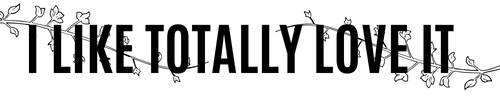

 Keys to Buying a Home in a Tough Seller’s Market
Keys to Buying a Home in a Tough Seller’s Market